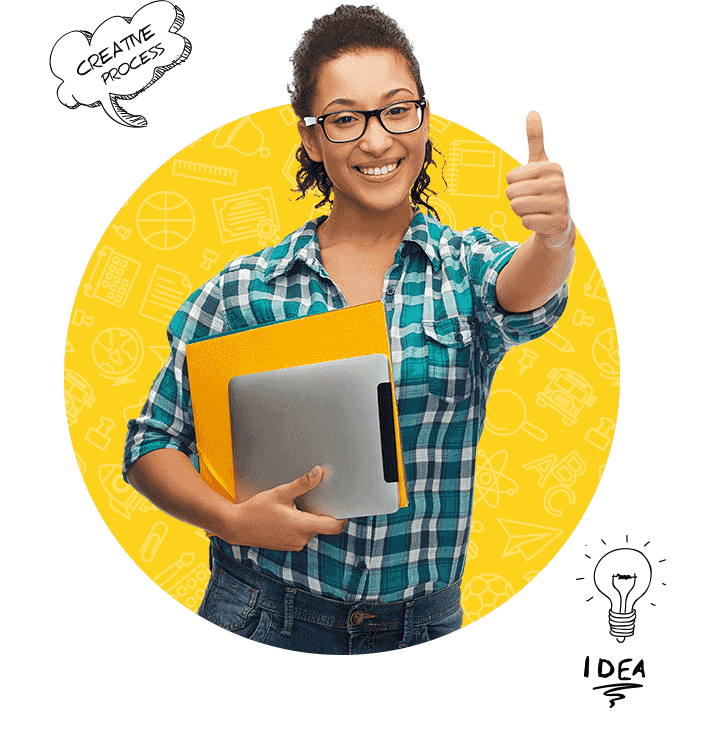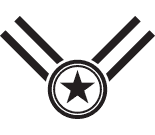Instructor
Course Description:
We are excited to introduce [Instructor’s Name], your expert instructor for this comprehensive journey into the world of WordPress. With a wealth of experience in web development and design, [Instructor’s Name] is here to guide you through every aspect of creating, managing, and optimizing WordPress websites.
[Instructor’s Name] brings [number] years of hands-on experience with WordPress, having worked on a diverse range of projects from personal blogs to complex business sites. Their expertise includes [specific skills, such as theme customization, plugin development, SEO optimization, or e-commerce integration], and they are passionate about empowering others to harness the full potential of WordPress.
In this course, [Instructor’s Name] will cover everything from the basics of setting up your WordPress site to advanced techniques for customizing themes, managing content, and optimizing performance. With engaging lectures, practical exercises, and real-world examples, [Instructor’s Name] is committed to providing you with the skills and confidence needed to build and maintain your own professional WordPress site.
Prepare to dive deep into WordPress with [Instructor’s Name] and unlock the tools and techniques that will elevate your web development skills. We’re thrilled to have you join us and look forward to a rewarding and educational experience!
Course Description:
This intensive 3-month course is designed to equip students with a deep understanding of key digital marketing concepts, strategies, and tools. Learn how to create and manage a WordPress site with ease. This course covers everything from installation and theme customization to plugin management and content creation. Ideal for beginners and those looking to enhance their WordPress skills, you’ll gain hands-on experience with real-world projects, SEO best practices, and site maintenance. No prior experience needed.
Week 1: Introduction to WordPress
Day 1:

Introduction & Setup:
- Overview of WordPress: What is WordPress? Why use it?
- Setting Up: Introduction to hosting and domain setup.
- Installing WordPress: Guided installation process on a local server or web host.
Day 2:

Dashboard & Basic Settings:
- Navigating the Dashboard: Overview of the WordPress admin panel.
- Basic Settings: General settings, writing, reading, and discussion settings.
- User Management: Adding and managing users.
Day 3:
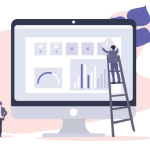
Themes & Customization:
- Choosing a Theme: How to select and install themes.
- Customizing Themes: Using the WordPress Customizer, theme settings.
- Theme Modifications: Basic CSS for theme adjustments.
Day 4:

Pages & Posts:
- Creating Pages: Understanding the difference between pages and posts.
- Creating Posts: Writing and formatting posts.
- Categories & Tags: Organizing content with categories and tags.
Day 5:

Media & Plugins:
- Adding Media: Uploading and managing images, videos, and other media.
- Installing Plugins: Finding and installing plugins for additional functionality.
- Essential Plugins: Recommended plugins for SEO, security, and performance.
Week 2: Advanced Content Management
Day 6:

Widgets & Menus:
- Using Widgets: Adding and configuring widgets in sidebars and footers.
- Creating Menus: Building and managing custom navigation menus.
Day 7:

Advanced Theme Customization:
- Child Themes: Understanding and creating child themes for custom modifications.
- Advanced Customization: Working with theme templates and custom page layouts.
Day 8:

Custom Post Types & Taxonomies:
- Custom Post Types: Introduction to custom post types and their uses.
- Custom Taxonomies: Creating and managing custom taxonomies.
Day 9:

Forms & Contact Pages:
- Creating Forms: Using plugins to create contact forms and other forms.
- Form Plugins: Introduction to popular form plugins like Contact Form 7 or WPForms.
Day 10:

SEO Basics:
- SEO Fundamentals: Introduction to SEO and its importance.
- SEO Plugins: Setting up and configuring SEO plugins like Yoast SEO or Rank Math.
Week 3: Site Optimization & Maintenance
Day 11:

Site Performance:
- Speed Optimization: Techniques for improving site performance, caching plugins, and image optimization.
- Monitoring Performance: Using tools like Google PageSpeed Insights or GTmetrix.
Day 12:

Security Essentials:
- WordPress Security: Best practices for securing your WordPress site.
- Security Plugins: Installing and configuring security plugins.
Day 13:

Backup Solutions:
- Backup Plugins: Introduction to backup solutions and plugins.
- Creating Backups: Setting up regular backups and understanding restore processes.
Day 14:

Site Management:
- Managing Comments: Handling comments, spam, and moderation.
- Updating WordPress: Keeping WordPress, themes, and plugins up-to-date.
Day 15:

Troubleshooting Common Issues:
- Debugging: Common WordPress issues and how to troubleshoot them.
- Error Logs: Understanding and using error logs for problem-solving.
Week 4: Putting It All Together
Day 16:

Content Strategy:
- Planning Content: Developing a content strategy for your website.
- Editorial Calendar: Using plugins or tools for content scheduling.
Day 20:

Finalizing & Launching:
- Final Review: Reviewing key concepts and final adjustments to the project.
- Launching Your Site: Steps to go live and promote your new WordPress site.
Day 17:

E-Commerce Basics:
- Introduction to E-Commerce: Overview of e-commerce with WordPress.
- Setting Up WooCommerce: Installing and configuring WooCommerce for an online store.
Day 18:

User Experience (UX):
- Improving UX: Best practices for designing a user-friendly website.
- Accessibility: Ensuring your site is accessible to all users.
Day 19:

Review & Hands-On Project:
- Project Work: Start a hands-on project incorporating all learned elements.
- Q&A Session: Open floor for questions and clarifications.
Our Top Students
Best Pick of Students 2018-19
Most Awarded & Creative in Discipline
There are many variations of passages of Lorem Ipsum available, but the majority have suffered alteration in some form, by injected humour, or randomised words which don’t look even slightly believable.
Top Ranked Students are from here
Students we tutored excelled the best in Exams
We Teach the Following Skills
Updated Learning Services